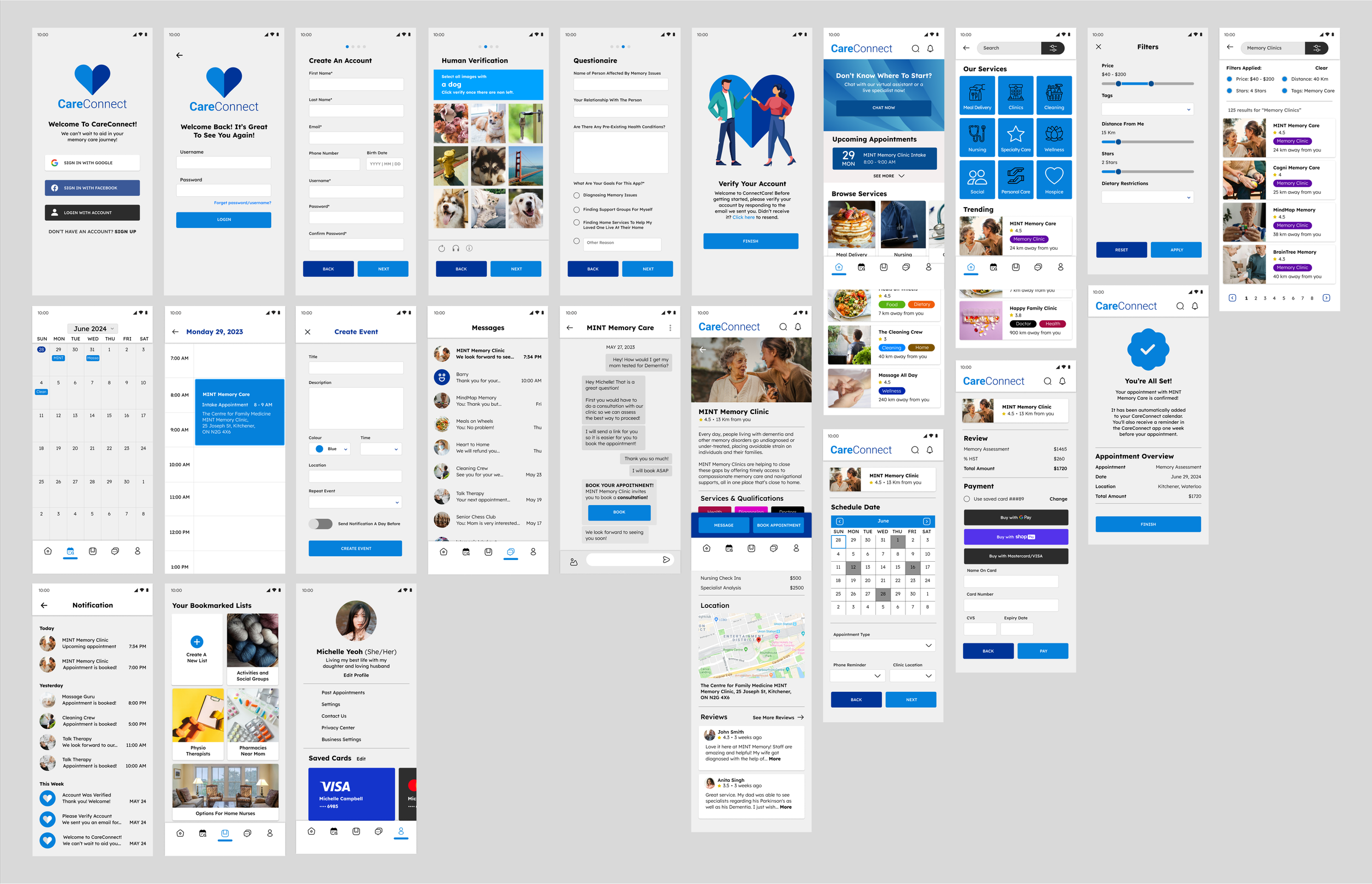Connect Care App
UX and UI Design
Contents
This UX case study was part of a school assignment during my time at York University, where I honed my skills in wireframing and prototyping. The project focused on creating an app for a fictitious company called CareConnect, whose mission is to support caretakers of individuals with dementia by connecting them with essential services. Throughout this assignment, I applied the UX design process to develop a solution that simplifies access to resources for caregivers, ensuring their experience is as intuitive and supportive as possible.
The Problem
Caring for a loved one diagnosed with dementia can be an overwhelming and isolating experience. Many caretakers struggle to navigate the vast array of available resources, unsure of where to begin. This lack of guidance, combined with the emotional and physical demands of caretaking, often leads to burnout.
Additionally, individuals with dementia frequently express a desire for home care, which adds to the complexity of managing their needs. CareConnect aims to simplify this process by providing an easy-to-use platform that connects caretakers with the right services, offering support and alleviating the burden of finding care solutions.
User Personas
Wireframes
Low Fidelity
Mid Fidelity
High Fidelity
Final Solution
The ConnectCare app provides a seamless and supportive experience for caregivers seeking resources for loved ones with memory issues like dementia. The app incorporates several key solutions that address common challenges faced by caregivers:
Advanced Search Filters: Caregivers can easily filter services by location, price, ratings, and specific needs like dietary restrictions. This ensures that users can find the most suitable options tailored to their loved one's requirements.
Tag System: A robust tagging system helps caregivers quickly identify relevant services while also enabling businesses to target the right audience more effectively. This ensures that users are presented with the most appropriate options without sifting through irrelevant results.
Messaging System: Users can directly message service providers with any questions or concerns, ensuring clear communication. This feature offers caregivers peace of mind by enabling them to gather all necessary information before making decisions.
Streamlined Booking and Payment: The app integrates a user-friendly e-commerce and booking system, allowing caregivers to easily book appointments and make payments in one place.
Integrated Calendar with Appointment Reminders: The app features an automated calendar system that tracks all appointments booked through ConnectCare. Caregivers receive reminders ahead of scheduled appointments, ensuring they never miss an important date. This feature helps caregivers stay organized and reduces the stress of managing multiple appointments.
Next Steps and Learnings
As ConnectCare progresses, several key areas will be explored to enhance the app’s functionality and user experience:
User Testing: Conducting extensive user testing will be crucial to gather feedback from caregivers and service providers. This process will help identify any pain points and ensure that the app is user-friendly and effective in meeting the needs of both parties.
Investigate Logistics for Intake Forms: We will explore the possibility of integrating intake forms directly into the app. This could streamline the onboarding process for both caregivers and service providers, but will require careful consideration of patient confidentiality and data security regulations to ensure compliance with privacy laws.
Expand E-commerce Features for Businesses: We plan to explore additional e-commerce capabilities, allowing businesses to offer more flexible payment options, package deals, or subscription services. This will help providers better cater to the specific needs of caregivers and their loved ones, ultimately driving business growth.